
Email deliverability is the deciding factor in your email marketing success. It's the measure of how many of your emails actually land in your recipients' inboxes rather than getting lost in spam folders or bouncing back.
Think of email deliverability as your digital reputation score. Just like a credit score affects your financial options, your sender reputation determines whether your emails reach their intended destination.
Why does this matter?
This guide will walk you through proven strategies to boost your email deliverability. You'll learn practical steps to maintain a stellar sender reputation, craft engaging content, and implement technical best practices that get your messages where they need to go - straight to your subscribers' inboxes.
Email deliverability is more than just clicking "send." It's a complicated process that your email goes through from your server to the recipient's inbox. Let's break it down:
These results have an impact on where your email ends up.
The success of your email relies on these technical aspects working in harmony. A strong DNS configuration serves as your email's passport, helping mailbox providers trust your messages and deliver them to the inbox instead of the spam folder.
For more insights into achieving optimal email deliverability, consider exploring specialized resources that delve deeper into this subject matter.
Your sender reputation acts as your email marketing credit score. Internet Service Providers (ISPs) use this score to determine whether your emails deserve a spot in recipients' inboxes or belong in spam folders.
A strong sender reputation depends on several key engagement metrics:
Your sender score also reflects:
ISPs continuously track these metrics. Each positive interaction strengthens your reputation, while negative signals can damage it. A damaged sender reputation can take months to repair, making prevention through proper email practices essential.
A clean email list is crucial for successful email delivery. Just like a garden needs regular care to stay healthy and productive, your email list also requires maintenance.
Regularly cleaning your list can lead to fewer spam complaints, better delivery rates, and cost savings on your email service. Remember, having a smaller but engaged list is more effective than having a large but uninterested one.
Your email content directly impacts your deliverability rates. A well-crafted email starts with an engaging subject line that compels recipients to open your message.
Remember to run your content through spam checkers before sending. Many ESPs offer built-in tools to analyze your content and flag potential deliverability issues.
Your choice of Email Service Provider (ESP) directly affects how successful your emails are in reaching their destination. A reliable ESP has built-in security measures, a good reputation as a sender, and a strong system to support your email campaigns.
Top ESPs maintain strong relationships with Internet Service Providers (ISPs) and actively monitor their sending infrastructure. They provide tools to track your sender reputation, manage bounce rates, and optimize delivery timing - critical factors for maintaining high inbox placement rates.
Your ESP should offer scalable solutions that grow with your email program while maintaining strict sending policies to protect their server reputation and your deliverability rates.
Inactive subscribers can drag down your email deliverability rates. Here's how to identify and re-engage them effectively:
Remember: A smaller, engaged list performs better than a large, inactive one. Regular list cleaning combined with strategic re-engagement campaigns helps maintain optimal deliverability rates.
Your email campaign success relies on tracking these essential performance metrics:
Regular metric analysis helps identify potential deliverability issues before they impact your sender reputation. Use these insights to refine your email strategy and maintain strong engagement rates.
Starting with a new IP address? Think of it like building trust with the neighborhood - you need to take it slow and steady.
IP warming is the gradual process of establishing a positive sending reputation for a new IP address. Email providers are naturally suspicious of new IPs sending large volumes of emails.
A proper IP warming process typically takes 4-8 weeks, depending on your total list size and engagement levels.
Email deliverability isn't a one-time task - it's an ongoing commitment to excellence in your email marketing strategy. The practices we've explored are your roadmap to reaching more inboxes:
The email landscape evolves rapidly. Stay informed about new authentication methods, changing regulations, and emerging best practices. Your dedication to implementing these strategies will pay off through improved open rates, higher engagement, and stronger connections with your audience.
Remember: Every email that lands in the inbox is an opportunity to grow your business. Make each one count.
.webp)
Tired of your emails landing in spam? Learn how to improve email deliverability with our guide on list hygiene, authentication (SPF/DKIM), reputation, and more.

Authentication is one of the crucial protocols that ensures emails do not land in spam. Examine SPF, DKIM, and DMARC’s role in ensuring brand protection.
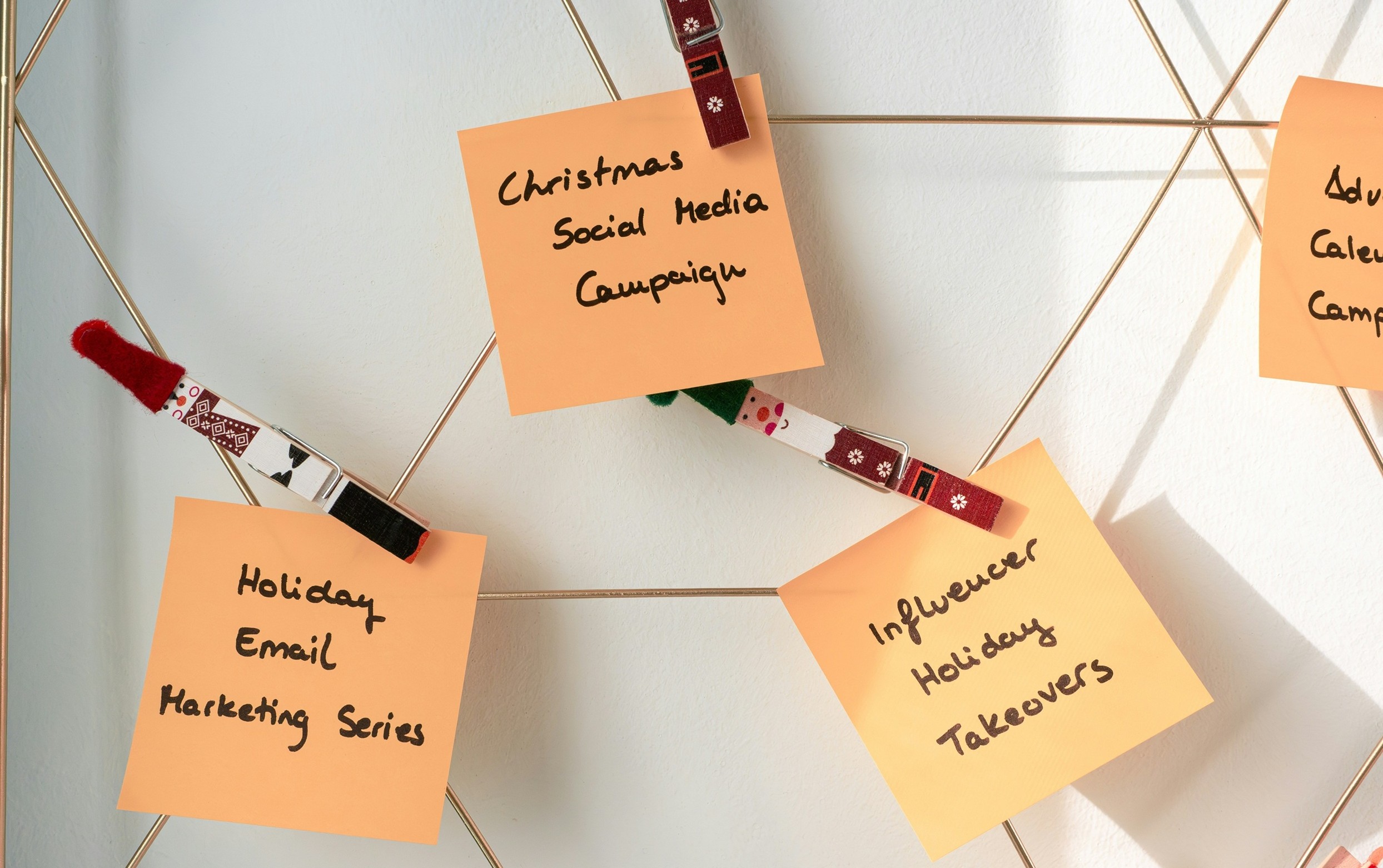
Learn the significance of email list management, best data hygiene practices, and how to maintain a quality list for improved deliverability and engagement.
Our highly experienced email deliverability managers consistently help clients achieve inbox placement rates (IPR) of more than 90% by uncovering and resolving the issues that keep messages from their intended recipients. Are you ready to do the same?