
Picture this: You've crafted the perfect sales email. Your offer is compelling. Your message is clear. Yet your carefully designed campaigns keep disappearing into the dreaded spam folder, never to see the light of day.
You're not alone. 75% of marketing emails never reach their intended recipients - a stark reality that impacts businesses of all sizes.
Your sales success hinges on your ability to land in your prospects' inboxes. Poor targeting, misleading subject lines, and questionable sender reputation can turn your valuable messages into spam folder residents.
But here's the good news: You can fix this.
In this guide, you'll discover:
Ready to rescue your sales emails from spam folder exile? Let's dive into the world of email deliverability and transform your inbox placement rates.
Email deliverability represents your messages' ability to land directly in your recipients' inboxes - not their spam folders or promotional tabs. Think of it as your email's GPS system, guiding your sales messages to their intended destination.
Key Metrics That Shape Your Deliverability:
Your email deliverability directly impacts your sales pipeline. Poor deliverability creates a domino effect:
Think of email deliverability as your digital handshake - it builds trust with both email service providers and your recipients. Every successful inbox placement strengthens your sender reputation, while spam folder deliveries chip away at your credibility.
A robust deliverability strategy requires constant monitoring and adjustment of these metrics. Email service providers use these indicators to determine whether your messages deserve prime inbox real estate or belong in the spam folder wasteland. For more insights on improving your email deliverability, consider exploring resources like those available at Formula Inbox.
Your email success starts with sending messages to people who actually want to hear from you. Random email blasts to purchased lists? That's a fast track to the spam folder.
Here's what smart audience targeting looks like:
Effective List-Building Strategies:
Remember: A smaller, engaged list beats a large, uninterested one. Quality trumps quantity when it comes to email deliverability. Each subscriber should understand exactly what they're signing up for and actively choose to receive your communications.
Your sender reputation acts like a credit score for your email marketing efforts. Email service providers track your sending behavior and assign you a reputation score that determines whether your emails reach the inbox or land in spam.
A positive sender reputation requires constant attention and proactive management. Regular monitoring and quick action on potential issues help maintain your standing with email service providers and keep your sales emails flowing to inboxes.
Your email content plays a critical role in avoiding spam filters. Here's what triggers spam flags and how to craft better messages:
Running your emails through tools like Mail-tester.com helps identify potential spam triggers before sending to your audience.
Email service providers track how recipients interact with your messages. Low engagement rates send a clear signal: your emails might be unwanted. When subscribers consistently ignore your emails, ESPs may start directing your messages to spam folders.
What counts as good engagement?
Red Flags That Trigger Spam Filters:
Proven Tactics to Boost Engagement:
Remember: high engagement rates protect your sender reputation and keep your messages landing in primary inboxes. Regular monitoring of these metrics helps identify potential deliverability issues before they become serious problems.
Email marketing regulations aren't just bureaucratic red tape - they're essential safeguards that protect both businesses and consumers. The CAN-SPAM Act sets clear guidelines for commercial emails in the United States:
Required Elements in Every Sales Email:
Key Compliance Actions:
International Considerations:
Non-compliance doesn't just risk legal penalties - it dramatically increases the chances of your emails landing in spam folders. Email service providers actively monitor sender compliance with these regulations as part of their spam-filtering algorithms.
Pro Tip: Create a compliance checklist for your email marketing team and review it before every campaign launch. This simple step can prevent costly mistakes and protect your sender reputation.
Email authentication is like your digital ID badge - it proves you're a legitimate sender. Three key authentication methods work together to protect your emails from landing in spam:
v=spf1 ip4:192.168.1.1 -allp=none)p=quarantine or p=rejectThese authentication methods create a strong defense against spam filters and protect your domain from spoofing attempts. Regular monitoring of authentication reports helps maintain optimal email deliverability rates.
Email attachments and links can make or break your deliverability success. Spam filters are programmed to be highly suspicious of certain file types and questionable links - and for good reason.
.exe files.zip or compressed files.js, .vbs)A clean email with minimal attachments and trustworthy links signals legitimacy to spam filters. When attachments are necessary, stick to widely accepted formats and keep file sizes small. Your recipients' security concerns and spam filter requirements should guide your attachment and link decisions.
Erratic email sending patterns raise red flags with Email Service Providers (ESPs). Think of it like this: sending 1,000 emails on Monday, zero for the next two weeks, then suddenly blasting 5,000 emails looks suspicious - just like irregular bank transactions might trigger fraud alerts.
Here's how inconsistent sending hurts your deliverability:
Build a reliable sending schedule:
Smart sending frequency guidelines:
Pro tip: Use email warming services like Warmy.io to establish consistent sending patterns when launching new campaigns or scaling up your email volume. These tools help you build trust with ESPs by gradually increasing your sending volume while maintaining high engagement rates.
Here's your action plan to keep sales emails landing in inboxes:
Remember: Email deliverability isn't a set-it-and-forget-it task. Regular monitoring and adjustments based on performance data will help ensure your sales messages reach their intended destination.
.webp)
Tired of your emails landing in spam? Learn how to improve email deliverability with our guide on list hygiene, authentication (SPF/DKIM), reputation, and more.

Authentication is one of the crucial protocols that ensures emails do not land in spam. Examine SPF, DKIM, and DMARC’s role in ensuring brand protection.
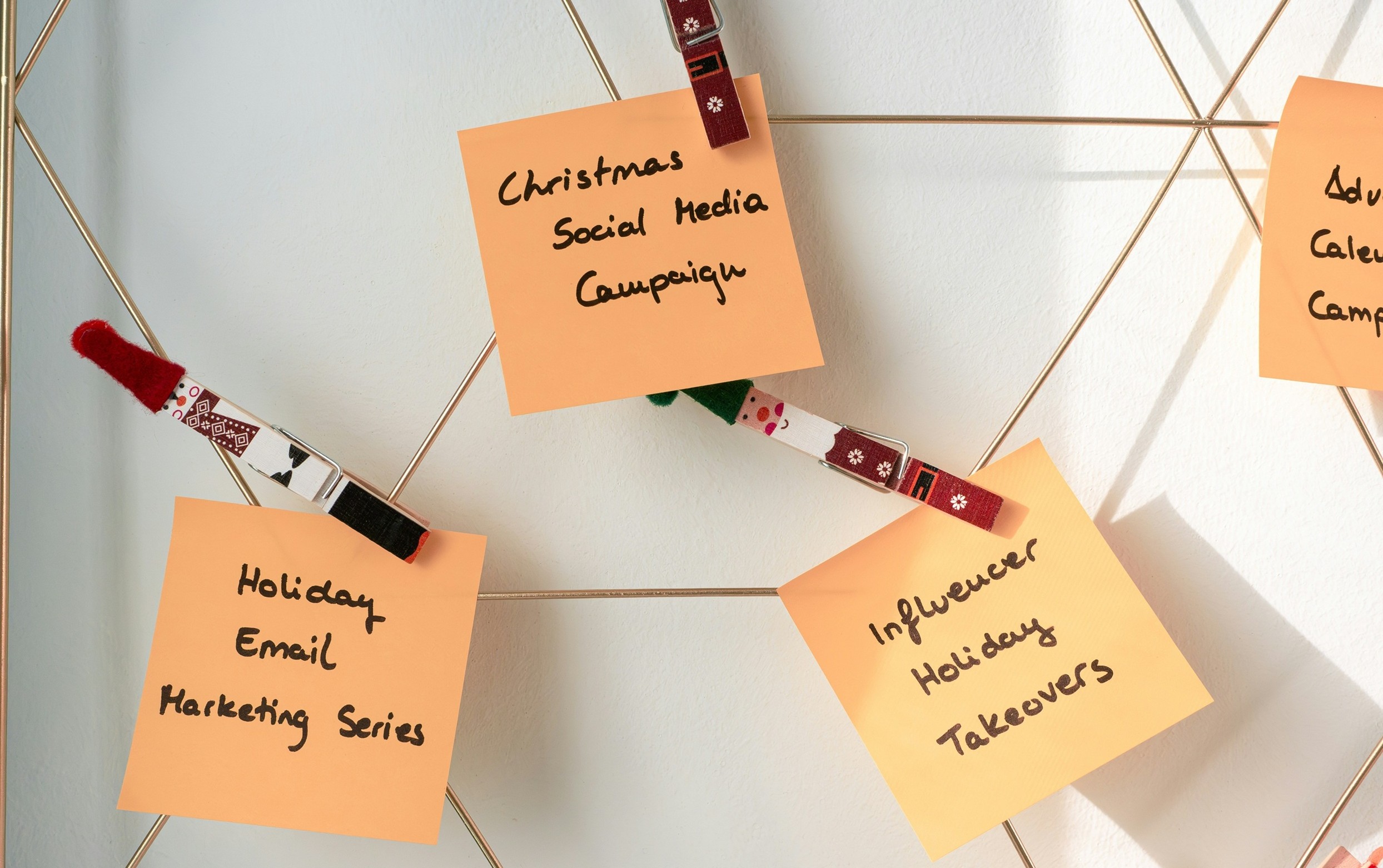
Learn the significance of email list management, best data hygiene practices, and how to maintain a quality list for improved deliverability and engagement.
Our highly experienced email deliverability managers consistently help clients achieve inbox placement rates (IPR) of more than 90% by uncovering and resolving the issues that keep messages from their intended recipients. Are you ready to do the same?